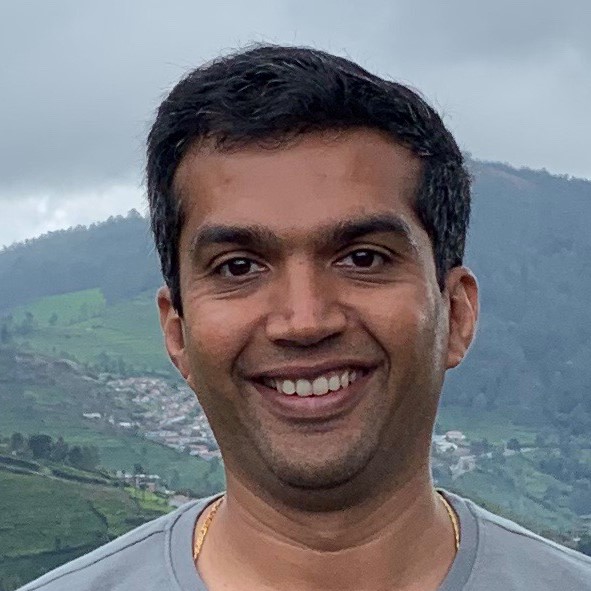Performance improvement is always a top user request. Take a look at improvements across the product, from assemblies and drawings to simulation and mesh, even PDM! Hear about the new functionality that will help you significantly speed up the design of large assemblies and running validation analyses.
- OMAX Customer Interview
- Eric Beatty form OMAX Corporation, longtime SOLIDWORKS customer and a leading manufacturer of abrasive waterjet machining centers, shares his first-hand experience of using SOLIDWORKS 2020.
- Drawings
- The new and improved mode lets you open your drawings in seconds while maintaining the ability to add and edit annotations within the drawing. With graphics acceleration, SOLIDWORKS now fully supports high-end graphics cards for drawings, which provides more responsive, real-time display for large drawings.
- Assembly Envelopes
- Design speed is improved by the new Envelope Publisher which allows you to include components from a top-level assembly as we as envelopes in a subassembly. This dramatically reduced the amount of model data that needs to be loaded while working on large assemblies.
- SOLIDWORKS PDM Performance
- The increased performance of SOLIDWORKS PDM 2020 makes your day-to-day use faster than ever before. You no longer have to wait for file contents and their details to load to browse to a subfolder. PDM tabs load data in the background as well. Overall system efficiency is improved. This includes the PDM Add-In for SOLIDWORKS CAD.
- Simulation Mixed Meshing
- Improved mesh formulation allows both draft and high quality solid elements to coexist in the same simulation study. Draft is faster in solution time while high quality is more accurate. The result is quicker solving time.